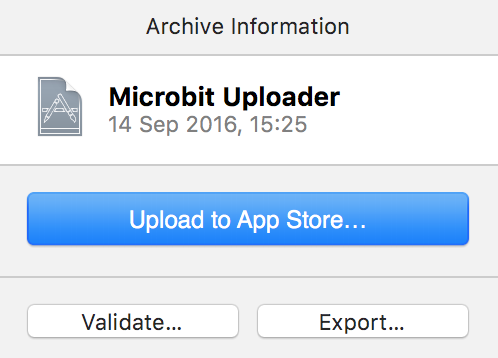* change simulator svg * change radio image * Remove google fonts cdn * change color of 'advanced' button * font fix * font fix 2 * display fix * change fullsceen simulator bg * Continuous servo * handle continuous state * adding shims * update rendering for continuous servos * fixing sim * fix sig * typo * fix sim * bump pxt * bump pxt * rerun travis * Input blocks revision - add Button and Pin event types - merge onPinPressed & onPinReleased in new onPinEvent function - create new onButtonEvent function * update input blocks in docs and tests * remove device_pin_release block * Hide DAL.x behind Enum * bring back deprecated blocks, but hide them * shims and locales files * fix input.input. typing * remove buildpr * bump V3 * update simulator aspect ratio * add Loudness Block * revoke loudness block * Adds soundLevel To be replaced by pxt-common-packages when DAL is updated. * Remove P0 & P3 from AnalogPin Co-authored-by: Juri <gitkraken@juriwolf.de>
@boardname@ uploader for OS X

This project is a clone of the Windows
uploader, but for OS X. Once launched,
the app runs in your menu bar and will automatically deploy any HEX files to
your @boardname@. Like the Windows version, it is compatible with any browser
that can run @homeurl@.
Install the built version
- Download the latest
.ziprelease from theReleasedirectory - Unzip it
- Drag
Microbit Uploaderto your Applications folder and launch it
Building
To build the project you'll need a copy of OS X 10.11 or higher and Xcode 8 or
higher (you may be able to build on earlier OSes or versions of Xcode, but this
remains untested). Once you have a development environment set up, just build
and run Microbit Uploader.xcodeproj.
Distributing
-
Open the Xcode project
-
Product > Archive
-
Export:
-
You will then have the option of either signing or not-signing the application:
a) If you have an Apple developer account, select 'Export a Developer ID-signed Application'
b) If you don't have a developer ID, select 'Export as a macOS App'
-
Zip the produced app and upload to CDN or equivalent