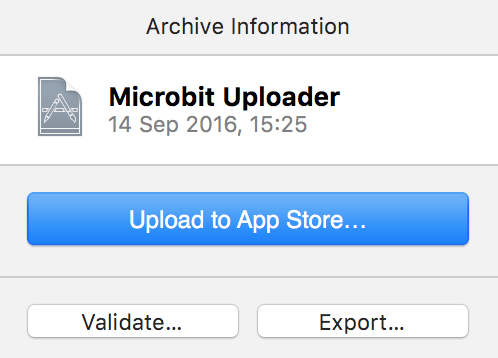micro:bit uploader for OS X

This project is a clone of the Windows
uploader, but for OS X. Once launched,
the app runs in your menu bar and will automatically deploy any HEX files to
your micro:bit. Like the Windows version, it is compatible with any browser
that can run pxt.microbit.org.
Install the built version
- Download the latest
.ziprelease from theReleasedirectory - Unzip it
- Drag
Microbit Uploaderto your Applications folder and launch it
Building
To build the project you'll need a copy of OS X 10.11 or higher and Xcode 8 or
higher (you may be able to build on earlier OSes or versions of Xcode, but this
remains untested). Once you have a development environment set up, just build
and run Microbit Uploader.xcodeproj.
Distributing
-
Open the Xcode project
-
Product > Archive
-
Export:
-
You will then have the option of either signing or not-signing the application:
a) If you have an Apple developer account, select 'Export a Developer ID-signed Application'
b) If you don't have a developer ID, select 'Export as a macOS App'
-
Zip the produced app and upload to CDN or equivalent